Digital Ebook
Job Scheduling vs. Enterprise Workload Automation
Learn the differences between job scheduling and workload automation, and why they matter to your organization.
Job Schedulers ≠ Workload Automation
Job Scheduling has been a standard IT process for years – decades, in fact. More recently, the term Enterprise Workload Automation has come into use. Why and how do Job Scheduling and Workload Automation differ?
Job Scheduling focuses on calendars or time-based processing and is usually contained within one silo such as an application or database.
Workload Automation manages workflows across an enterprise. These workflows are complex, event- and/or calendar-driven, with dependencies woven into other workflows and jobs. Workflows can extend across multiple applications, databases and platforms – in the cloud, on-premises or both – spanning legacy systems and emerging technologies.
As organizations grow more complex, the siloed approach becomes impossible to manage, resulting in inaccurate data, missed service level agreements (SLAs) and failure to support the business.

Modern Business Calls for Modern Automation
In a study of global companies*, 75% of those surveyed had recently added or replaced a workload automation solution. This is an unusual level of activity for a mature product — in this case, one that’s been around for 40+ years.
The reason is business demands continue to evolve. Workload Automation — and its users — are innovating to address them.
Seismic shifts such as global business, digital transformation, IoT, Big Data and AI are transforming the enterprise. Organizations have embraced cloud, remote work and democratization of IT. The need to process data with greater speed, accuracy and transparency continues to accelerate. Automation is being applied across functional areas and processes like never before.
*Source: Enterprise Management Associates
of companies surveyed started using enterprise Workload Automation within the previous four years
of companies surveyed had changed or were considering changing vendors
Challenges of Traditional Job Schedulers
Conventional Job Schedulers can’t keep pace with complex workflows where data must pass through many applications, systems and platforms, and every transition point poses a risk. Dependencies may be unseen, inaccurate data transmitted and jobs stalled mid-stream.
In this all-too-frequent scenario, breakdowns are typically not visible until processing is due to complete – derailing SLAs, consuming extensive IT resources to remediate and affecting business outcomes.
Users of conventional Job Schedulers are constrained by:
Limited to application-specific scheduling
Multiple schedulers across the enterprise to manage
Lack of visibility across business processes
Basic functionality of native schedulers
Calendar-driven or time-based scheduling only
Manual processes
Inability to manage in cloud or hybrid environments
Missed SLAs impacting the business
The Challenge of Cross-Application Workflows
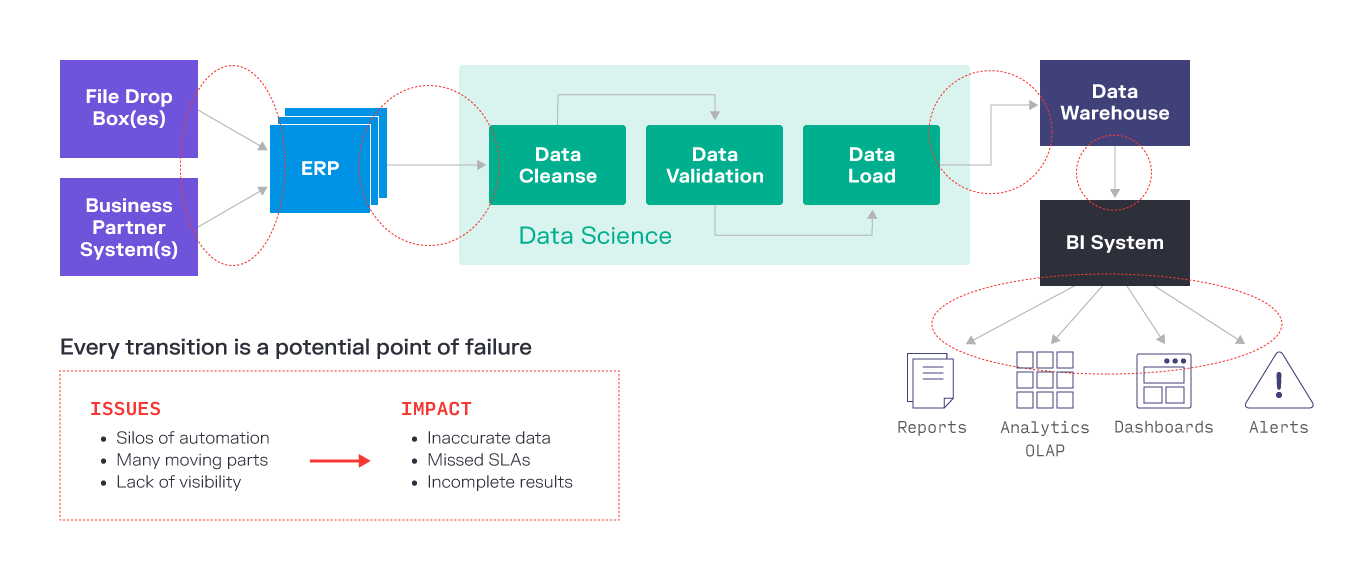
Workload Automation Simplifies the Complex
Enterprise Workload Automation, by contrast, orchestrates the entire workflow, ensuring each step along the way is complete and accurate before data can pass to the next process. Integration points are no longer risky business. Workload Automation enables:
Centralized control of all scheduling / business process functions
Stronger integration between applications and databases
Improved ability to meet SLAs for internal and external customers
Elimination of manual processes reduces the number of errors
Monitoring of entire enterprise via a single dashboard
Complete and accurate data for reporting
Ability to meet demands for complex scheduling
Management of processes located on-premises, in the cloud or both
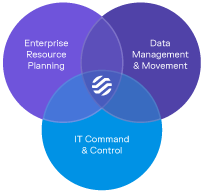 Driving Operational and Strategic Value
Driving Operational and Strategic Value
For decades, traditional functional areas of ERP, Data Management and Movement, and IT Command and Control have applied Workload Automation to drive value. The ability of Workload Automation to deliver value throughout the enterprise is now being recognized for:
Improved business outcomes with the ability to meet and exceed SLAs
Higher resilience that means fewer delays or outages
Better return on IT due to improved resource utilization
Enhanced enterprise-wide collaboration and self-service
Improved auditability and regulatory compliance via documented processes that are repeatable and reliable
Faster CI/CD and time-to-value for new business processes with rapid prototyping and advanced automation function
Choosing a Workload Automation Solution
What should you look for in a Workload Automation? Various solutions share some characteristics but there can be striking differences. Thoroughly compare all the details to determine the best fit. A basic list of requirements should include:
Easy to install and use
Pre-built integrations that easily connect to your applications and databases
Scalable to meet the demands of growth
Ability to handle complex, dependency-laden business processes
Robust alerting and notification when an error occurs
Works in on-premises, cloud and hybrid environments
Provider with a strong commitment to customer support and product development
Flexible, transparent licensing options to manage TCO and meet the needs of your business
Case Study
Oshkosh Corporation
“Our biggest use case for Tidal is to automate jobs that we submit through JD Edwards, our ERP system. Our second use case would be automating maintenance…And our third use case is using it for any automation tasks that we come across…If we’re going to automate something, we’re going to use Tidal to automate it. We integrate Tidal with Linux, Windows, iSeries, SQL Server and Oracle, in addition to JD Edwards.
This will replace other solutions on multiple boxes, including our Robot scheduler…will cross four different JD Edwards implementations, including production and non-production scheduling of jobs.
The setup was very straightforward. We had it up and running in a day. It saves us about 20 hours of work each week.”
If it wasn’t for Tidal, we would not have been able to get [our MRP process] to work as needed. I don’t know if I can put a value on that.
Jon Fredrickson, JDE Manager, Oshkosh Corporation
Most Organizations Need Workload Automation
Companies of all sizes face increasing pressure from customers, investors and regulators for speed, accuracy and transparency that inefficient, error-ridden processes prevent them from achieving. Automation is reaching into all corners of the organization as a result.
The siloed capabilities of Job Schedulers don’t support modern, complex workflows. Multiple points of failure, lack of visibility and control, manual processes and inability to manage complex scheduling are some of the shortfalls that drive companies to seek a better solution.
Workload Automation has a long history supporting enterprise environments and continues to evolve along with businesses and their needs. Solutions are built to orchestrate workflows with diverse technologies and complicated scheduling requirements – providing a single point of control, enabling enterprise-wide visibility and eliminating manual processes. Workflows are documented, repeatable and reliably executed, helping fulfill SLAs and satisfy compliance and regulatory requirements as well as other business-critical requirements.
Download the PDF Version