WORKLOAD AUTOMATION
Tidal Automation
A unified workload automation platform for centralized management and control of job scheduling across business, operations and IT processes
Modern Platform
Our scalable, resilient and secure platform supports automation needs across complex enterprise environments.
Runs Anywhere
You can run Tidal on-prem or in the cloud. Regardless of where it’s hosted, Tidal runs workloads that are on-prem or in the cloud.
Automates Anything
With 40+ pre-built integrations, you can automate applications, middleware, physical infrastructure and dynamic resources.
Time-based Scheduling & Calendars
Tidal seamlessly manages the complexities of scheduling across time zones, like Daylight Saving Time changes at irregular intervals or adjusting jobs on a regional holiday. Dozens of the most commonly used calendars are included in the platform, and you can create an unlimited number of your own custom calendars.
Event-based Scheduling
Our event-action architecture supports the fact that an event can have many effects and can result in multiple actions. Common events include file arrival, database changes, SLA activity and others. You define the actions to be taken – such as trigger a job, send an email or notification – when an event occurs.
Monitoring, Alerts & Recovery
With Tidal’s monitoring, you can keep track of scheduling activities and take action when needed. Using our event-action approach, you can define alerts based on events.
Alerts can be delivered to browser-enabled devices anytime and anywhere, generated externally as well as through our integration with ServiceNow for ITSM.
If a job fails, Tidal can:
- initiate a recovery action
- send an email to the owner
- generate a message to the central console
- trigger an incident report
SLA Management & Critical Path Tracking
These powerful capabilities are built directly into the platform so you can define SLA policies for critical jobs. Tidal then automates the real-time monitoring and alerting if the jobs are at risk or have missed their SLAs so you can take action.
Tidal by Redwood
Gartner® 2024 Magic Quadrant™ for SOAP
Gartner has named Redwood as a Leader positioned furthest in Completeness of Vision in the newly released Magic Quadrant for Service Orchestration and Automation Platforms (SOAPs).
Get the full analyst reportIntegrated Resource Management
The Tidal platform enables effective resource management with a number of capabilities:
Schedule downtime windows for resources that are being updated or backed up so that jobs are paused or redirected to an available resource.
Through agents, the platform can manage servers using the time zone where it’s located or the time zone of the Tidal Master.
Agent lists manage the assignment of work across resource pools. With built-in load balancing, work can be assigned in real time to the resources best suited to process it.
Use Tidal jobs to start and stop dynamic resources (clouds, containers or virtual machines) so they are running when – and only when – you need them to be.
Multiple Ways to View Information
Dashboards
Graphical Views
Grid Views
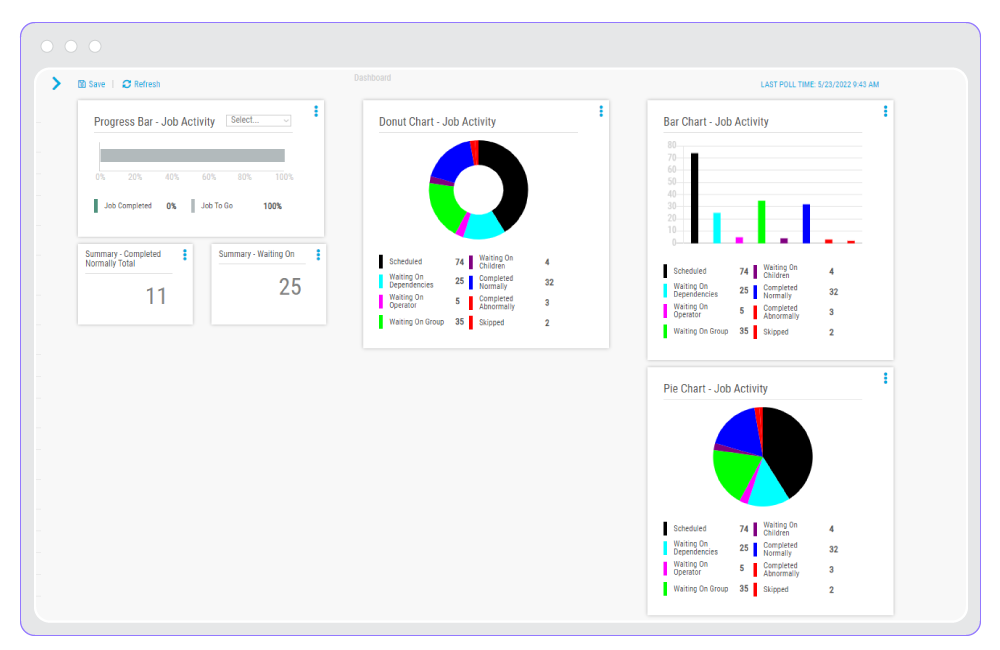
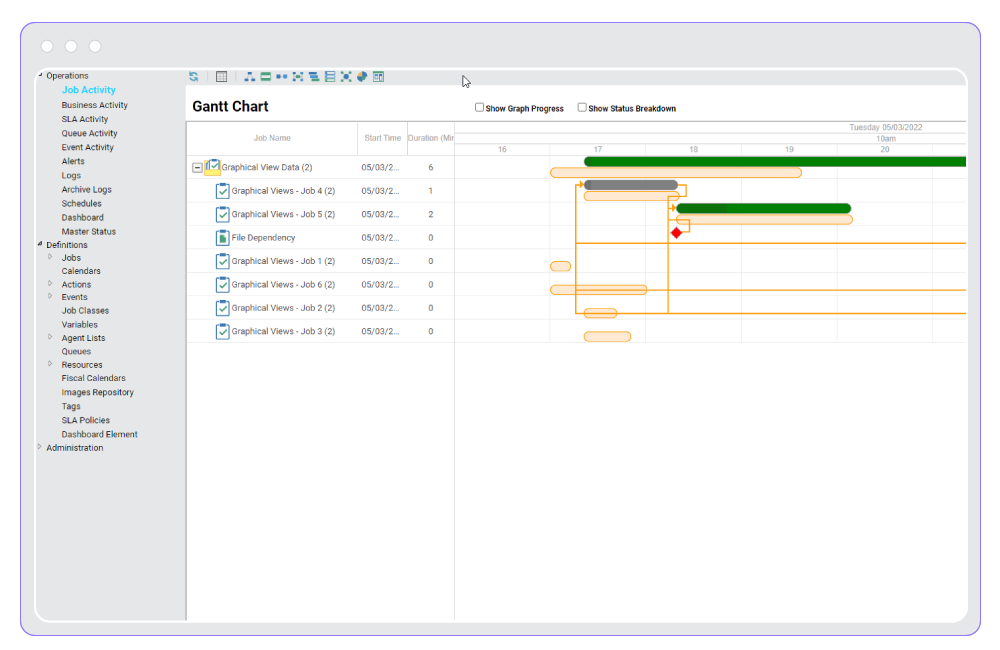
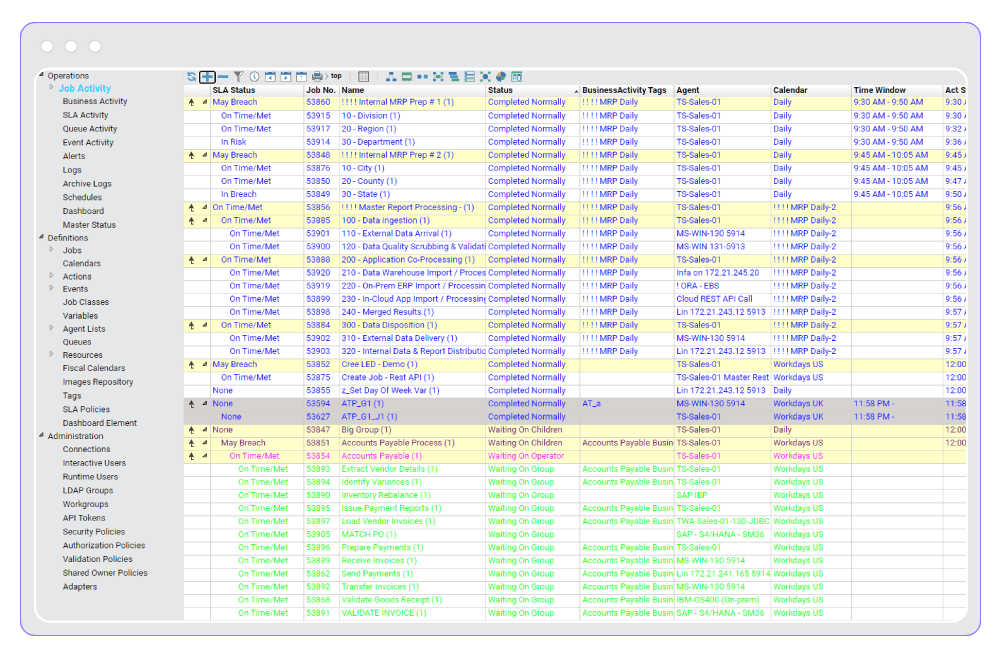
Developer-friendly Automation
A full API and CLI along with our adapters for SSH and Web Services enable developers to easily integrate their applications into enterprise workflows. Leverage Tidal’s scheduling capabilities and free up developer time for higher value activities. Developers can also use Tidal Repository to keep schedule changes in sync with code changes throughout their DevOps lifecycle.
Security & Control
Enterprise-grade Security
Set policies and controls tied to your enterprise tools and processes. Tidal supports enterprise directory authentication and integrates with industry-leading password vault software.
Role-based Access Control
Apply fine-grained access controls to grant privileges to business users. Provide access only to the capabilities they need and limit what they are able to view and change.
Policy Management
When schedule development is delegated, you can maintain standards for consistency. Define policies for who can name scheduling objects and the rules for naming them.
Reporting & Analytics
Tidal offers a variety of mechanisms for reporting and analytics. Out-of-the-box reporting features provide insight into your enterprise scheduling environment. Some users may prefer the real-time charts and diagrams available in dashboards for viewing job, queue and SLA activity.
Additionally, Tidal Explorer provides deep dive analytics and reporting to diagnose issues and optimize schedules. And our APM Data Stream feeds real-time Tidal operational data to your enterprise’s operational data warehouse and integrates with a broad range of third-party solutions for data analytics.
Mobile Application
Our mobile app gives you on-the-go access to Tidal schedule execution information. Monitor schedules, queues and logs no matter where you are. You can override jobs, hold and stop, or release and resume them when you need to.
Feature Overview
Packed With Features & Functionality
Cross-platform orchestration
Integrated resource management
Centralized management and control
Runs on-prem/in cloud/hybrid environments
40+ pre-built integrations
Event-based job scheduling
Time-based scheduling
Monitoring, alerts and recovery
Business, financial and holiday calendars
Self-service capabilities
Enterprise-grade security
Role-based access control
Policy management
High availability
Scalable and resilient
SLA and critical jobs tracking
Logging for audit requirements
Developer-friendly automation
Easy to learn and use
Implementation in weeks, not months
Mobile app

